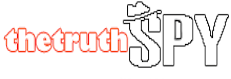Track & View WhatsApp Messages
Are your kids spending too much time on WhatsApp? If yes, you need to know who they are chatting with. You can use the WhatsApp Spy feature to monitor their chats and activities. This feature is available with TheTruthSpy app. You can install this app on their phone and keep an eye on them.
You will get all the details about their WhatsApp activities in your spying account. There have been many cases where WhatsApp was used to commit a cyber-crime. To protect your kids, you spy on their WhatsApp. If you want to know more about WhatsApp Spy, we can help you. In this post, we will show you how to spy on WhatsApp.
Nobody will be able to detect this app. You can spy on WhatsApp messages without any fear or hassle.
WhatsApp Spy is a significant spying feature. As most of the kids and adults use WhatsApp to communicate, you need to spy on WhatsApp instead of text messages. To do this, you need to use the WhatsApp Spy feature. With this feature, you can monitor WhatsApp chats and activities. You can get all the details in the spying account. As this app works in an invisible mode, no one will be able to detect it. You can use this feature secretly and keep a close eye on your loved ones. Many corporates also use this feature to keep the employees in check.
Why Choose TheTruthSpy WhatsApp Spy App?
Here is a list of all the features of WhatsApp Spy.


Spy on WhatsApp Messages in 3 simple steps!
Check this link to download TheTruthSpy app on your target's phone to track WhatsApp messages.
Advantages of TheTruthSpy Monitor WhatsApp Chats
Here is a list of all the benefits of WhatsApp Spy.

TheTruthSpy Is More Powerful Than You Think
There is so much more you can monitor with TheTruthSpy app! Here are the top monitoring features our users love the most.