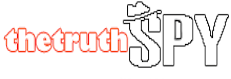15+ Free & Premium Tracking Features
Do you want to track a phone using a single Tracking Software? If yes, you can use TheTrusthSpy. This tracking software provides more than 15 tracking features. It is an all in one tracking software which can be used for monitoring any smartphone.
The software works in stealth mode so that no one can discover it. As the name goes, TheTruthSpy is genuinely a tracker who helps you to find out the truth by monitoring phones.
15+ Tracking Features of TheTruthSpy App
If you want to know about the features of this software, we can help you. In this post, we will discuss 15+ features of this app. So are you ready to learn about the tracking features?
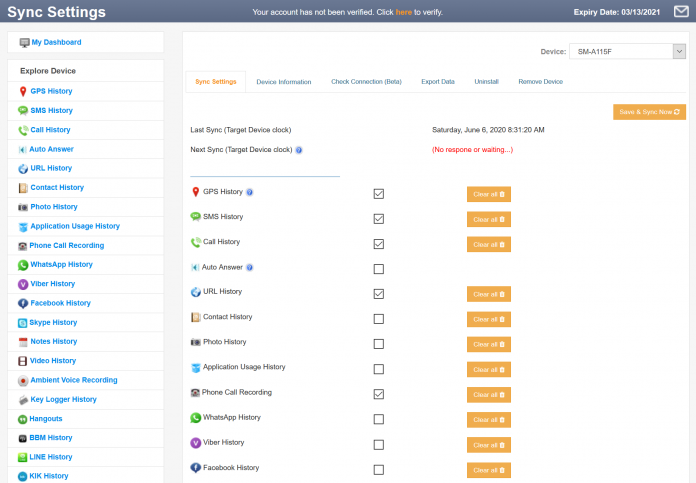

Monitor A Phone in 3 simple steps!
TheTruthSpy Is More Powerful Than You Think
There is so much more you can monitor with TheTruthSpy app! Here are the top monitoring features our users love the most.