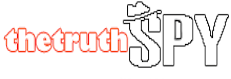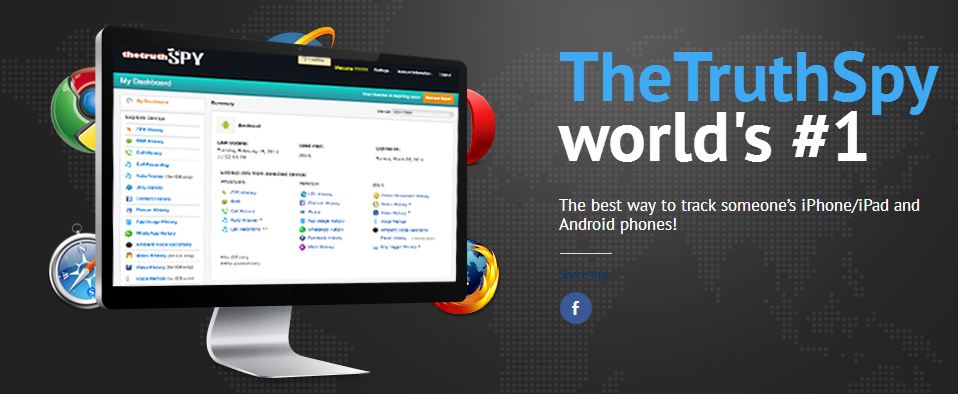The increasing use of smartphones has led to an increase in the demand for spy apps that can monitor and track phone activities. An Android spy app is an essential tool that can help parents, employers, and partners keep an eye on their loved ones or employees. Installing an Android spy app can be an easy process, especially when done remotely. In this article, we will discuss the easiest steps to install an Android spy app remotely.
What is an Android Spy App?
An Android spy app is a powerful tool that can provide a wealth of information about a target device’s activities. It’s essentially a monitoring and tracking software that is installed on an Android phone or tablet. Once installed, the app runs in the background and collects data on the device’s usage, including phone calls, messages, browsing history, social media activity, and GPS location.
Android spy apps are useful for a variety of purposes, including parental control and employee monitoring. Parents can use them to keep an eye on their children’s online activities, such as who they are talking to, what they are viewing, and where they are going. Employers can use them to monitor employees’ use of company devices, ensuring that they are using them for work-related purposes and not for personal use or unauthorized activities.
It’s important to note that the use of Android spy apps can be controversial and, in some cases, illegal. In most cases, it’s legal to monitor a device that you own or has legal authority over, such as a device owned by your child or a company-owned device assigned to an employee. However, it’s illegal to install a spy app on someone else’s device without their consent.
Before using an Android spy app, it’s important to understand the legal implications and to use the app responsibly and ethically. It’s also essential to choose a reputable app that is reliable and secure and to follow the installation process carefully to ensure that the app is installed correctly and does not compromise the target device’s security.
Choosing the Right Android Spy App
Choosing the right Android spy app is crucial to ensure that you get accurate and reliable information about the target device. Take your time to research and compare different spy apps before settling on one. Look for user reviews and ratings to gauge the app’s reliability and performance. It’s also important to consider the app’s compatibility with the target device and its operating system. Additionally, ensure that the app offers the features you need to achieve your monitoring goals. Some spy apps, such as TheTruthSpy Android Spy, offer additional features such as screen recording and keylogging, so consider if these features are necessary for your specific situation.
Steps to Install Android Spy App Remotely
Now that you have chosen the right Android spy app, it’s time to install it remotely. Here are the easiest steps to follow:
Create an Account with the Spy App Provider
The first step is to create an account with the spy app provider. Go to their website at https://thetruthspy.com and sign up for an account. You will be required to provide your email address and create a password.
Choose a Subscription Plan
Once you have created an account, choose a subscription plan at https://thetruthspy.com/the-best-free-spyware/ that suits your needs. Most spy apps offer monthly, quarterly, and annual plans. Choose a plan that fits your budget and needs.
Download the Spy App
After choosing a subscription plan, download the spy app on the target Android phone. You can do this by accessing the download link provided by the spy app provider at app.thetruthspy.com. You can download the app using the target phone’s web browser.
Install the Spy App
Once the app has been downloaded, install it on the target Android phone. Follow the installation instructions provided by the spy app provider. The installation process is usually straightforward, and it takes a few minutes to complete.
Activate the Spy App
After installing the spy app, activate it by entering your account provided by the spy app provider.
Start Monitoring
Once the app is activated, you can start monitoring the target Android phone remotely. You can do this by logging in to your spy app account on any web browser. From your account, you can access all the monitored phone activities, including call logs, messages, social media activities, and GPS location.
Conclusion
Installing an Android spy app remotely is an easy process that can help parents, employers, and partners monitor their loved ones or employees. By following the above steps, you can install an Android spy app remotely without any technical skills. It’s important to choose a reliable and reputable spy app provider to ensure that you get accurate and reliable monitoring results.