Introduction
Snapchat has quickly become one of the most popular social media apps among teenagers. With its disappearing messages, fun filters, and instant photo-sharing, it’s no surprise that kids prefer Snapchat over other platforms.
But while Snapchat is entertaining, it also comes with risks. Strangers, cybercriminals, and inappropriate content can easily reach young users. That’s why many parents choose to monitor their children’s Snapchat activity.
The Snapchat Spy feature in TheTruthSpy App makes this possible. It allows you to discreetly track Snapchat messages, snaps, and media files, giving you peace of mind and control.
What Is Snapchat Spy?
Snapchat Spy is a monitoring feature available in the TheTruthSpy App. It enables you to secretly track Snapchat activity on a target device without the user knowing.
With this feature, you can:
- Read all Snapchat messages (incoming and outgoing)
- View full conversations and message details
- Check usernames and display pictures of chat contacts
- Monitor shared photos and videos
- Track activity with date and time stamps
This makes it an effective parental control tool, as well as a monitoring solution for employers or partners who want to ensure responsible use of Snapchat.
Benefits of Using Snapchat Spy with TheTruthSpy
| Feature | What You Can Monitor |
|---|---|
| Messages | Read all Snapchat messages and snaps |
| Full Conversations | Access complete chat threads |
| Message Type | Identify incoming vs. outgoing messages |
| Media Files | View shared photos, videos, and snaps |
| Personal Details | See usernames and profile details of contacts |
| Date & Time Tracking | Know exactly when each message was sent or received |
How to Spy on Snapchat Messages Using TheTruthSpy
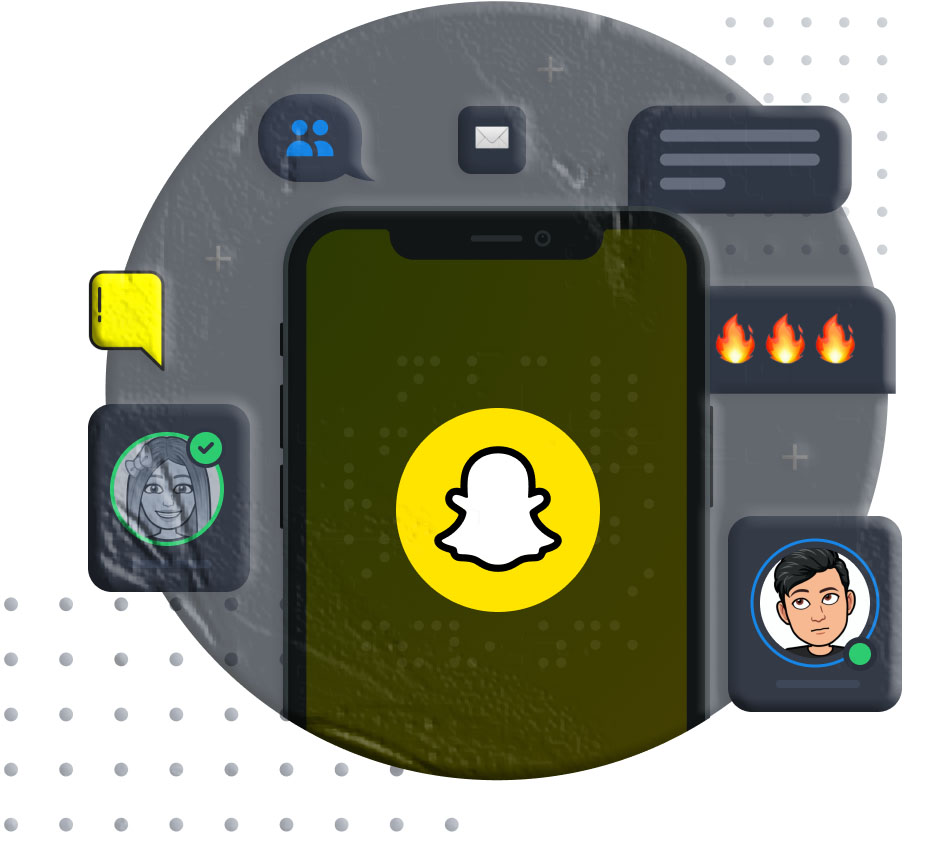
Here’s a step-by-step guide to get started:
- Sign Up
- Visit TheTruthSpy website and create a free account.
- Set Up on Android
- Download and install TheTruthSpy app on the target Android device at https://thetruthspy.com/download/.
- Adjust phone settings if required and log in with your account.
- Set Up on iPhone
- No installation needed. Use the cloud panel and enter iCloud credentials to connect the iPhone remotely.
- Log In to Dashboard
- Go to TheTruthSpy website and log in with your account details.
- Start Monitoring
- Select the Snapchat Spy option from the dashboard.
- Instantly view chats, snaps, media, and contact details.
FAQs About Snapchat Spy
Q1: Is TheTruthSpy App free to use? Yes, TheTruthSpy offers free features, including Snapchat Spy. However, premium plans may unlock more advanced monitoring options.
Q2: Can the user detect TheTruthSpy on their phone? No, the app runs in stealth mode, making it invisible on the target device.
Q3: Do I need physical access to the phone?
- For Android, yes, you need to install the app directly.
- For iPhone, you can set it up remotely using iCloud credentials.
Q4: Can I monitor deleted Snapchat messages? In many cases, yes. TheTruthSpy can capture messages before they are deleted.
Q5: Who can use Snapchat Spy?
- Parents ensuring their children’s online safety
- Employers monitoring company devices
- Partners verifying trust in relationships
Conclusion
TheTruthSpy’s Snapchat Spy feature is a powerful tool for monitoring Snapchat activity discreetly. From messages and snaps to media files and usernames, it gives you complete visibility into how Snapchat is being used.
Whether you’re a parent, employer, or partner, this feature provides peace of mind and ensures responsible use of one of today’s most popular social apps.