Keeping track of your loved ones’ whereabouts has never been easier. With the Free GPS Tracker feature of the TheTruthSpy App, you can monitor a phone’s location in real-time—whether it’s your child heading to school, your spouse on the way home, or even your own lost device.
This powerful tool gives you peace of mind by showing accurate location details 24/7. If your child isn’t answering calls or your phone goes missing, the Free GPS Tracker ensures you always know where to look.
What Is a Free GPS Tracker?
![]()
The Free GPS Tracker is a built-in feature of the Spying App that lets you track any phone’s location instantly. Available for both Android and iOS devices, this tool provides:
- Live location updates in real-time
- Past location history with date and time stamps
- Google Maps integration for navigation and directions
- Accurate coordinates (latitude & longitude)
- Full address details with landmarks
Best of all, this feature is completely free—no hidden charges.
Benefits of Using the Free GPS Tracker
Here’s why thousands of users rely on this feature:
- Real-Time Tracking – Instantly see the current location of the phone.
- Past Location History – Review where the device has been at specific times.
- Google Maps View – Navigate directly to the location with turn-by-turn directions.
- Precise Coordinates – Get exact latitude and longitude for accuracy.
- Address Details – View the complete address, including nearby landmarks.
- Date & Time Stamps – Know exactly when the phone was at a location.
How to Track a Phone Location in Real-Time with TheTruthSpy Spying App
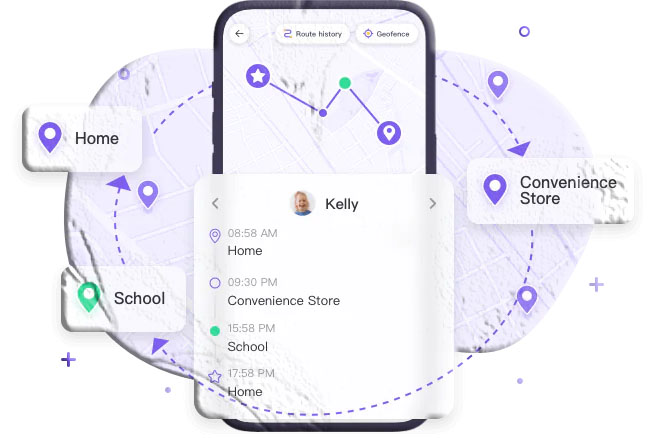
Using the Free GPS Tracker is simple. Just follow these steps:
- Create an Account
- Visit the official Spying App website and sign up for a free account.
- Set Up on Android
- Download and install the app on the target Android phone at https://thetruthspy.com/download/.
- Enable installation from unknown sources, disable Play Protect, and log in.
- Hide the app for discreet tracking.
- Set Up on iPhone
- No installation needed. Simply connect the app via iCloud credentials through the cloud panel.
- Log In to Your Account
- Access your dashboard from any browser.
- Activate Free GPS Tracker
- Select the GPS Tracker feature to start monitoring the phone’s location in real-time.
Frequently Asked Questions (FAQs) About Free GPS Tracker
1. What is a Free GPS Tracker in the Spying App?
The Free GPS Tracker is a built-in feature of the Spying App that allows you to track a phone’s location in real-time. It works on both Android and iOS devices and provides accurate details such as live location, past history, coordinates, and even full address information.
2. Is the Free GPS Tracker really free to use?
Yes. The GPS tracking feature comes at no extra cost when you use the Spying App. You don’t need to pay any subscription fees specifically for location tracking—it’s included as part of the app’s core features.
3. Can I track both Android and iPhone devices?
Absolutely. For Android, you’ll need to install the app directly on the device. For iPhones, you can connect the app remotely using iCloud credentials. Once set up, you can track both types of devices from your online dashboard.
4. Does the Free GPS Tracker show past locations?
Yes. In addition to real-time tracking, the app also records past locations with date and time stamps. This allows you to see where the phone has been at specific times.
5. How accurate is the GPS tracking?
The Free GPS Tracker provides highly accurate results by showing exact coordinates (latitude and longitude). It also integrates with Google Maps, so you can view the location with navigation and directions.
6. Can I use the Free GPS Tracker to find my lost phone?
Yes. If your phone is lost or misplaced, you can log in to your Spying App account and use the GPS Tracker feature to locate it instantly.
7. Will the person know I am tracking their phone?
No. Once installed and set up, the Spying App runs discreetly in the background. The Free GPS Tracker works silently, so the person being tracked won’t be notified.
8. Do I need internet access for GPS tracking to work?
Yes. The target phone must have an active internet connection (Wi-Fi or mobile data) for the GPS location to be updated in real-time.
9. Can I see the location on Google Maps?
Yes. The Free GPS Tracker integrates directly with Google Maps, allowing you to view the exact location, directions, and nearby landmarks.
10. Is it legal to use a GPS tracker on someone’s phone?
The legality depends on your country’s laws. Generally, you can use it to track your own devices or monitor your children’s phones. However, tracking someone without their consent may be restricted by law. Always check local regulations before using the app.
Final Thoughts
The Free GPS Tracker feature of the TheTruthSpy App is more than just a location tool—it’s a reliable way to ensure safety, security, and peace of mind. Whether you’re a parent keeping an eye on your kids, a partner wanting reassurance, or someone trying to recover a lost phone, this feature gives you the control you need.