If you’ve ever wondered who someone is constantly talking to on their phone, the Spy Call feature of TheTruthSpy app can give you the answers. This powerful tool lets you secretly monitor call logs, including recent calls, caller details, and call duration—all without the user knowing.
Whether you want to ensure your child’s safety, monitor employee activity, or simply recover call history, Spy Call provides a discreet and reliable solution.
What Is Spy Call?
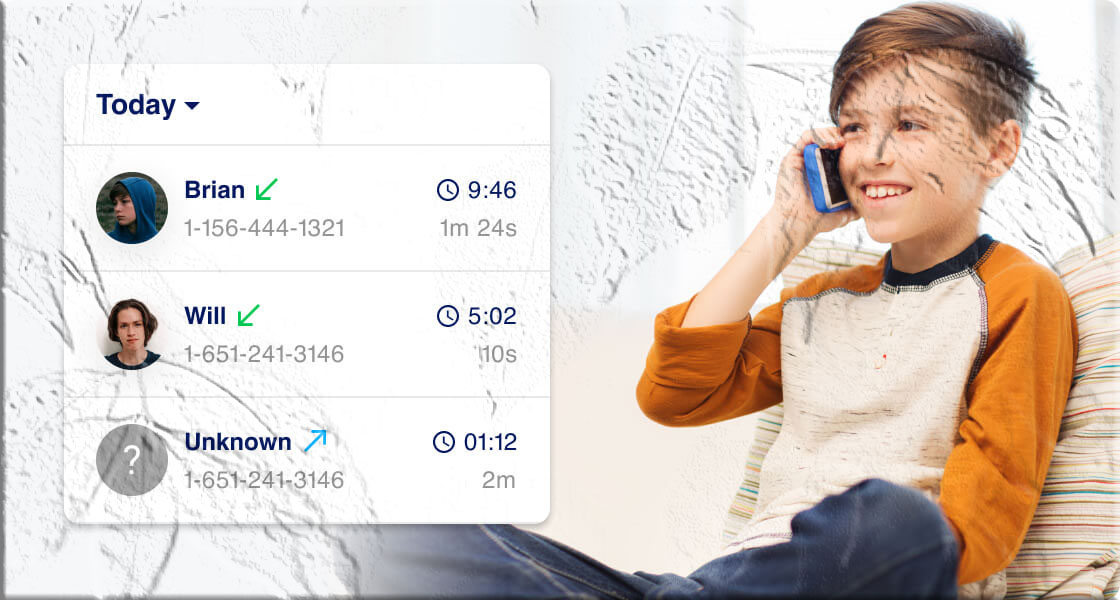
Spy Call is a free phone tracking feature available with TheTruthSpy app. It allows you to:
- View recent and past call logs
- Check call type (incoming, outgoing, or missed)
- See call duration for each conversation
- Access caller details such as name and phone number
- Identify the top 5 most frequent callers
Since TheTruthSpy runs silently in the background, the person being monitored will never know their calls are being tracked.
Benefits of Using Spy Call
Here’s what makes this feature so useful:
- Recent Calls – Instantly view the latest call activity.
- Call Type – Identify whether the call was incoming, outgoing, or missed.
- Call Duration – See how long each call lasted.
- Caller Details – Access names and phone numbers of contacts.
- Complete Call History – Review both recent and past call logs.
- Date & Time Stamps – Know exactly when each call took place.
How to Spy on Call Logs Using TheTruthSpy App
Using the Spy Call feature is simple. Just follow these steps:
- Create an Account
- Visit the official TheTruthSpy website and sign up for a free account.
- Set Up on Android
- Download and install the app on the target Android phone https://thetruthspy.com/download/.
- Adjust phone settings (enable unknown sources, disable Play Protect).
- Log in to your account, then hide the app for undetectable tracking.
- Set Up on iPhone
- No installation required. Simply connect the app remotely using the target’s iCloud credentials via the cloud panel.
- Log In to Your Dashboard
- Access your account from any browser to start monitoring.
- Activate Spy Call
- Select the Spy Call feature to instantly view call logs—completely free and invisible.
Frequently Asked Questions (FAQs) About Spy Call
1. What is the Spy Call feature in TheTruthSpy?
Spy Call is a free feature of TheTruthSpy that allows you to secretly monitor call logs on a target phone. You can view recent and past calls, caller details, call duration, and call types—all without the user knowing.
2. Is the Spy Call feature really free?
Yes. The Spy Call feature is included with TheTruthSpy at no extra cost. You don’t need to pay additional fees to access or use it.
3. Can I spy on both Android and iPhone call logs?
Absolutely. On Android, you’ll need to install the app directly on the device. For iPhones, you can connect remotely using iCloud credentials. Once set up, you can monitor call logs from your online dashboard.
4. Will the person know I am spying on their calls?
No. TheTruthSpy is designed to be 100% undetectable. It runs silently in the background, so the person being monitored won’t know their call logs are being tracked.
5. What details can I see with Spy Call?
You’ll be able to view:
- Recent and past call history
- Call type (incoming, outgoing, or missed)
- Call duration for each conversation
- Caller’s name and phone number
- Date and time of each call
- Top 5 most frequent callers
6. Can I check deleted call logs?
Yes. In addition to recent calls, TheTruthSpy allows you to access past call history, including logs that may have been deleted from the phone.
7. Do I need internet access for Spy Call to work?
Yes. The target phone must have an active internet connection (Wi-Fi or mobile data) for the call log data to sync with your TheTruthSpy account.
8. Can I use Spy Call to monitor my child’s phone?
Yes. Many parents use this feature to ensure their children are safe and not engaging in risky conversations. It’s a reliable parental control tool.
9. Is it legal to spy on someone’s call logs?
The legality depends on your country’s laws. Generally, you can use TheTruthSpy to monitor your own devices or your child’s phone. However, spying on someone without their consent may be restricted by law. Always check local regulations before use.
10. How do I start using Spy Call?
Simply create an account on the official TheTruthSpy website, set up the app on the target device (Android or iPhone), and log in to your dashboard. From there, select the Spy Call feature to begin monitoring call logs instantly.
Final Thoughts
The Spy Call feature in TheTruthSpy app is a discreet and effective way to monitor call logs without detection. Whether you’re a parent ensuring your child’s safety, an employer supervising company devices, or someone who needs to review call history, this tool provides complete access to call details in just a few clicks.