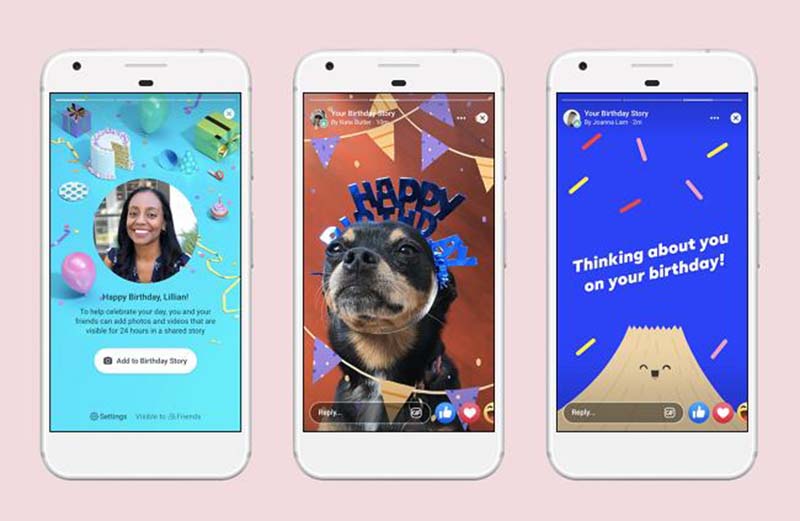Introduction
Facebook Messenger isn’t just about casual chats—it also offers a Secret Conversation feature for private, encrypted messaging. While many people use Messenger daily, not everyone knows how to access or manage these secret chats.
In this guide, we’ll explain what secret conversations are, how to view them on your phone, how parents can monitor them safely, and how to find hidden messages on Messenger.
What Are Secret Conversations on Messenger?
Secret Conversations are end-to-end encrypted chats on Facebook Messenger. This means only you and the person you’re chatting with can read the messages—not even Facebook can access them.
- Uses Signal Protocol for encryption
- Supports disappearing messages with a timer
- Works for text, images, and even encrypted calls
- Different from “hidden messages,” which are filtered requests from non-friends
How to Start a Secret Conversation
Starting a secret chat is simple:
- Open Messenger and select the contact you want to chat with.
- Tap their name at the top of the screen.
- Scroll down and choose “Go to Secret Conversation.”
You’ll see “end-to-end encryption” at the top of the chat window. You can also make encrypted voice or video calls from here.
How to View Secret Conversations on Messenger

There are two main ways to access secret chats on your phone:
1. From Chats
- Open the Messenger app
- Tap the pencil icon (new message)
- Look for the “Secret Conversation” option under the contact’s name
2. From Archived Threads
- Open Messenger and tap the gear icon
- Select Archived Threads
- Choose the chat you want to unarchive—it will return to your main inbox
Note: If you’ve deleted a secret conversation, it cannot be recovered.
How Parents Can Monitor Secret Conversations
For parents, secret chats can raise concerns. Apps like TheTruthSpy Parental Control help ensure children use Messenger safely.
- Install TheTruthSpy on your child’s device at https://thetruthspy.com/download/
- Enable Social Content Detection and set harmful keywords
- Turn on Messenger monitoring under App Management
- Receive alerts if flagged content appears
Beyond Messenger, TheTruthSpy also allows screen time scheduling, location tracking, and device monitoring.
Bonus: How to Find Hidden Messages on Messenger
Hidden messages are different from secret conversations. They’re usually message requests from people who aren’t your friends.
On Desktop:
- Open Facebook in a browser
- Click the three dots above Messenger
- Select Message Requests
On Android:
- Open Messenger
- Tap Chats > Message Requests
- Check “You May Know” or “Spam”
On iPhone:
- Open Messenger
- Tap your profile picture
- Select Message Requests
FAQs About Secret Conversations on Messenger
Q1: Can Facebook see my secret conversations? No. Secret conversations are end-to-end encrypted, so only you and the recipient can read them.
Q2: Can I use secret conversations on multiple devices? No. Secret conversations are tied to the device where you start them.
Q3: Do secret conversations disappear automatically? Only if you set a timer. Otherwise, they remain until you delete them.
Q4: What’s the difference between secret conversations and hidden messages? Secret conversations are encrypted chats with friends. Hidden messages are filtered requests from non-friends.
Q5: Can parents monitor secret conversations? Yes, but only with parental control apps like TheTruthSpy, and only on their child’s device.
Conclusion
Secret Conversations on Messenger are a great way to keep your chats private and secure. Whether you’re starting a new encrypted chat, retrieving archived ones, or checking hidden messages, knowing how to use these features helps you stay in control of your privacy.
For parents, tools like TheTruthSpy provide extra peace of mind by ensuring kids use Messenger responsibly.