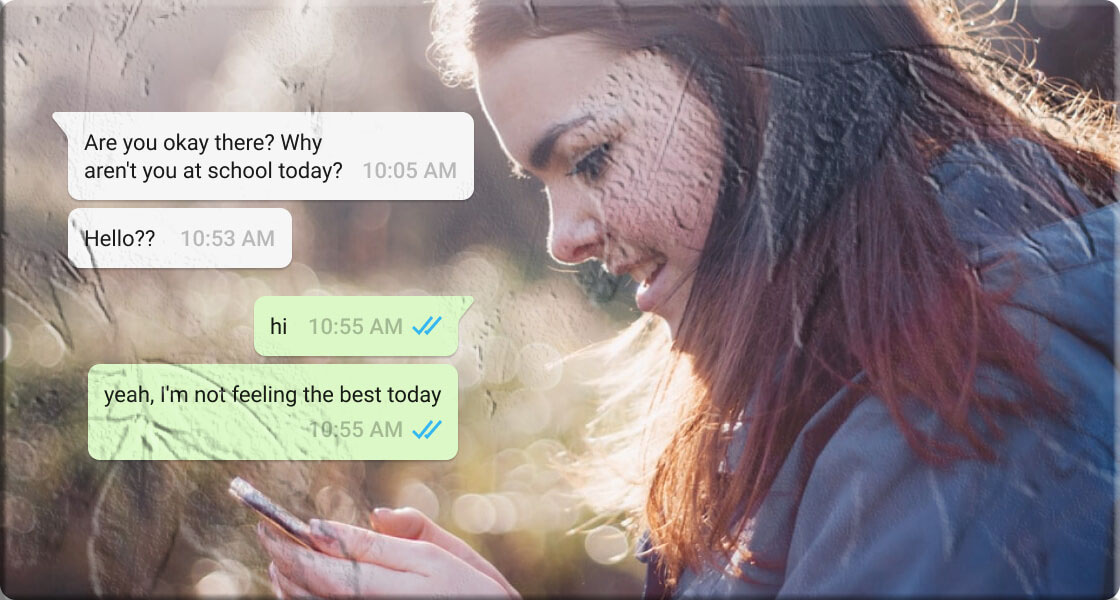Worried about your child’s online safety? You’re not alone. Many parents want to ensure their kids aren’t falling prey to strangers, scams, or unhealthy late-night chats. While WhatsApp itself doesn’t provide built-in parental monitoring tools, there are still safe and legal ways to stay informed.
In this guide, we’ll explore two free methods to monitor WhatsApp activity responsibly—plus the ethical considerations every parent should keep in mind.
Method 1: Use WhatsApp’s Linked Devices Feature

WhatsApp allows you to link up to four devices to the same account. This feature was designed for convenience (like using WhatsApp on your laptop), but it can also help parents keep an eye on activity.
How It Works
- Messages sync across all linked devices in real time.
- You can view chats on another phone, tablet, or computer.
Step-by-Step Setup
- On your child’s phone, open WhatsApp > Settings > Linked Devices.
- Tap Link a Device.
- On your device, open https://web.whatsapp.com/ or the WhatsApp desktop app.
- Scan the QR code with your child’s phone.
- Done! Messages will now appear on both devices.
Pros
- 100% free, no third-party apps.
- Quick and easy to set up.
- Works across multiple devices.
Cons
- Kids can see which devices are linked and log them out.
- Doesn’t work if they actively remove your access.
This method is best for younger kids who aren’t tech-savvy enough to disable it.
Method 2: TheTruthSpy Parental Control App

If your child is older and more likely to disable linked devices, you may need a more advanced solution. TheTruthSpy Parental Control is a free app (with premium upgrades) that lets you monitor WhatsApp activity in real time—with your child’s consent.
Key Features
- Real-time WhatsApp monitoring
- Keyword alerts (get notified if certain words appear in chats)
- Screen mirroring to view activity live
- Usage management (set time limits, block inappropriate content)
Setup Guide
- Install TheTruthSpy Parental Control on your phone at https://thetruthspy.com/download/.
- Install TheTruthSpy Kids on your child’s phone.
- Link the devices using the unique binding code.
- Enable WhatsApp monitoring under Social Content Detection.
- Add keyword filters to get instant alerts.
Why Parents Like It
Unlike Linked Devices, TheTruthSpy runs quietly in the background and can’t be easily disabled. It gives parents peace of mind without constant phone-checking.
Legal & Ethical Considerations
- Consent is key: Always talk to your child before setting up monitoring.
- Respect privacy: Monitoring should be about safety, not control.
- Know the law: Unauthorized spying can have legal consequences.
The healthiest approach is open communication + responsible monitoring. Technology should protect, not replace trust.
Conclusion
Both Linked Devices and TheTruthSpy can help parents ensure their kids are safe on WhatsApp. But remember: no tool is a substitute for honest conversations. Use these methods responsibly, and you’ll strike the right balance between safety and privacy.
FAQs About Monitoring WhatsApp
Q1. Is it legal to monitor my child’s WhatsApp? Yes, if your child is a minor and you have their consent. Secret monitoring without permission may violate privacy laws.
Q2. Can my child see if I’ve linked their WhatsApp? Yes. WhatsApp shows all linked devices in the settings menu.
Q3. Is TheTruthSpy really free? It offers a free version with limited features. Advanced tools may require a paid upgrade.
Q4. What’s the safest way to monitor without breaking trust? Be transparent. Explain why you’re monitoring and set clear boundaries.
Q5. Can I recover deleted WhatsApp messages? No. Once deleted, WhatsApp messages are gone unless backed up.