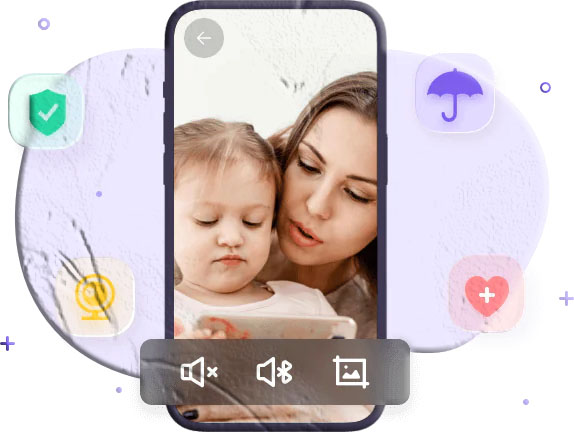Introduction
We’ve all experienced that sinking feeling when our phone suddenly goes missing. Whether it slipped between couch cushions or was left behind at a café, losing a phone can be stressful. Fortunately, modern smartphones come equipped with powerful, free tracking tools that make locating your device much easier. In this guide, I’ll walk you through the most effective ways to track your phone online for free, explain what you need to set up beforehand, and share practical tips to protect your data if your phone is lost or stolen.
Things to Know Before Tracking Your Phone
![]()
Before you jump into tracking, keep these important factors in mind:
- Battery Life: Your phone must be powered on to show its real‑time location. If it’s off, you’ll only see the last known location.
- Network Connection: A stable internet connection (Wi‑Fi or mobile data) is required for accurate tracking.
- Location Services: GPS and location services must be enabled on your phone. Without them, tracking won’t work.
- Accuracy: Sometimes the location may be approximate. Refreshing the map or waiting a few minutes can improve accuracy.
1. Google Find My Device (Android)
Google’s Find My Device is the go‑to solution for Android users. It works across most brands including Pixel, Samsung, LG, and OnePlus.
How to Use It:
- Visit Google Find My Device.
- Sign in with the Google account linked to your phone.
- Select your device from the list.
- The map will display your phone’s location within seconds.
Extra Features:
- Play a loud sound to locate your phone nearby.
- Lock your device remotely with a custom message.
- Erase all data to protect your privacy if the phone is stolen.
2. iCloud Find My iPhone (Apple Devices)
Apple’s Find My iPhone is built into iOS and works seamlessly across iPhones, iPads, Apple Watches, Macs, and even AirPods.
Steps:
- Go to iCloud Find Devices.
- Log in with your Apple ID.
- Select your device to view its location in real time.
Extra Features:
- Play a sound to help locate your phone.
- Lock your device with “Lost Mode.”
- Erase all data remotely to prevent misuse.
3. Samsung SmartThings Find
Samsung users benefit from SmartThings Find, which integrates with Find My Mobile.
Steps:
- Visit SmartThings Find.
- Log in with your Samsung account.
- Select your device to see its location on a map.
Extra Features:
- Ring your phone loudly.
- Lock or unlock remotely.
- Retrieve call logs.
- Wipe data if necessary.
4. Carrier Services (T‑Mobile, Verizon, AT&T, Sprint)
Many carriers provide their own tracking services:
- T‑Mobile: Use Lookout Mobile Security or FamilyWhere (30‑day free trial).
- Verizon: Track via My Verizon with Total Mobile Protection.
- AT&T & Sprint: Offer tracking through their apps.
Carrier services are especially useful if built‑in tools aren’t enabled.
What to Do If Your Phone Is Lost or Stolen
- Call your phone immediately — sometimes a kind stranger will answer.
- Use tracking tools to locate it on a map.
- Play a sound to help find it nearby.
- Lock or erase data remotely to protect sensitive information.
- Contact your carrier to suspend service or block the IMEI.
- Notify your bank to prevent unauthorized transactions.
- File a police report with your phone’s IMEI number for recovery assistance.
Expanded FAQs
Q1: Can I track my phone after a factory reset? No. Once a phone is reset, location services are disabled. Only carriers or law enforcement can track it using the IMEI number.
Q2: Can I track my phone if the SIM card is changed? Yes, if your Google or iCloud account is still active and location services are enabled. Otherwise, only carriers can track via IMEI.
Q3: Can I find my phone using just the phone number? No. Online number trackers only show the registered region, not the exact location. Use built‑in tools instead.
Q4: Can IMEI numbers help me track my phone? Yes, but only law enforcement and carriers can use IMEI tracking. Report your IMEI to authorities if your phone is stolen.
Q5: Is it safe to use third‑party apps like TheTruthSpy? Be cautious. While apps like TheTruthSpy offer advanced monitoring, they may raise privacy concerns. Stick to official tools whenever possible.
Q6: What’s the fastest way to find a misplaced phone at home? Use the “Play Sound” feature in Find My Device or iCloud. It will make your phone ring loudly, even if it’s on silent.
Final Thoughts
Losing a phone doesn’t have to mean losing your data or peace of mind. With free tools like Google Find My Device, Apple iCloud, Samsung SmartThings, and carrier services, you can quickly track, secure, and even recover your device. Setting up these features in advance is the best way to stay prepared.