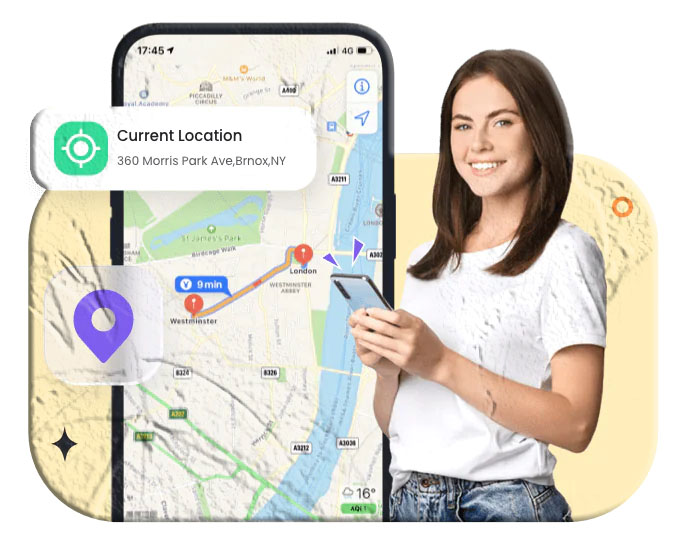Can You Track a Phone Without a SIM Card?
Yes—you can! Even if your phone doesn’t have a SIM card, it can still be tracked under certain conditions. Both iPhones and Android devices can be located as long as they are connected to Wi-Fi or have pre-enabled tracking features.
The catch? You need to have set up some of these tools in advance, or the phone must be online. Let’s explore the most reliable methods.
6 Ways to Track a Phone Without a SIM Card

1. Use Built-In Tracking Services
Both Android and iOS devices come with built-in tracking features.
- Google Find My Device (Android)
- Visit android.com/find and log in.
- Select your lost device.
- You can see its location on Google Maps (accuracy within 10–20 meters).
- Options: Play sound, lock with PIN, or erase data remotely.
- Find My iPhone (iOS)
- Open the Find My app or go to icloud.com/find.
- Select your device from the list.
- View its location on the map and take actions like playing sound or marking it as lost.
- Samsung Find My Mobile
- Log in at findmymobile.samsung.com.
- Select your device.
- See its last known location, lock it, or erase data.
2. Track via Google Maps Location Sharing
If you enabled Google Location Sharing before losing your phone, friends or family can see:
- Your recent location
- Battery status
- Arrival/departure times
Steps:
- Open Google Maps → Profile → Location Sharing.
- Choose duration and contacts.
- Shared contacts can track your phone in real time.
3. Use Phone Tracking Apps
Apps like ThetruthSpy Parental Control allow you to track a phone without a SIM card.
- Install the app on both devices.
- Pair them with a code.
- Track the phone’s location via Wi-Fi or hotspot.
This is especially useful for parents monitoring children’s devices.
4. Track via Google Account
If your phone is logged into a Google account:
- Open your Google Account → Security.
- Scroll to “Your Devices.”
- Select the lost phone to see its last activity and location (approximate).
5. Track via Social Media Apps
Some apps allow live location sharing:
- WhatsApp: Share live location (up to 8 hours).
- Snapchat: If Ghost Mode is off, friends can see your location on Snap Map.
Note: These only work if location sharing was enabled before the phone was lost.
6. Track via IMEI Number (Last Resort)
The IMEI number can only be used by carriers or police in serious cases (e.g., theft, missing person). It’s not a method available to regular users.
Important Notes
- A phone cannot be tracked if it’s switched off.
- Wi-Fi or mobile data connection is essential.
- Always enable tracking features in advance for better chances of recovery.
Conclusion
Tracking a phone without a SIM card is possible, but it requires preparation. The most effective methods are Google Find My Device, Find My iPhone, and parental control apps.
For parents, apps like PhoneParental not only track location but also set geofences and alerts—making them a smart choice for safety.
FAQs About Tracking a Phone Without a SIM Card
Q1: Can I track my phone if it’s switched off? No. You can only see its last known location before it was turned off.
Q2: Can I track a phone with no service? Yes, as long as it’s connected to Wi-Fi.
Q3: Can police track a phone without a SIM card? Yes, but only in emergencies using the IMEI number.
Q4: What’s the easiest way to track a lost phone? Enable Find My Device (Android) or Find My iPhone (iOS) in advance.
Q5: Can I track a phone with just the IMEI number? Not directly. Only carriers or law enforcement can use IMEI tracking.