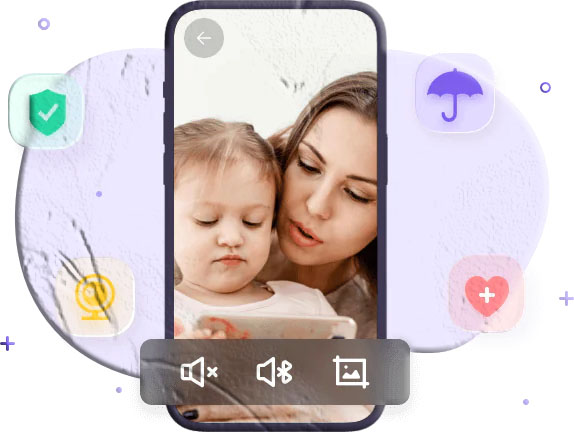Introduction
Losing your phone is stressful — especially if it contains important contacts, personal data, or work information. For Boost Mobile users, tracking a lost or stolen device can feel confusing because Boost operates as a prepaid carrier and doesn’t always include built‑in tracking features.
But don’t worry. There are several reliable methods to track a Boost Mobile phone, whether you want to locate a missing device, monitor your child’s phone activity, check the status of an online order, or trace call history. This guide breaks down all the options in detail, with step‑by‑step instructions and practical tips.
Part 1: How to Track a Lost or Stolen Boost Mobile Phone
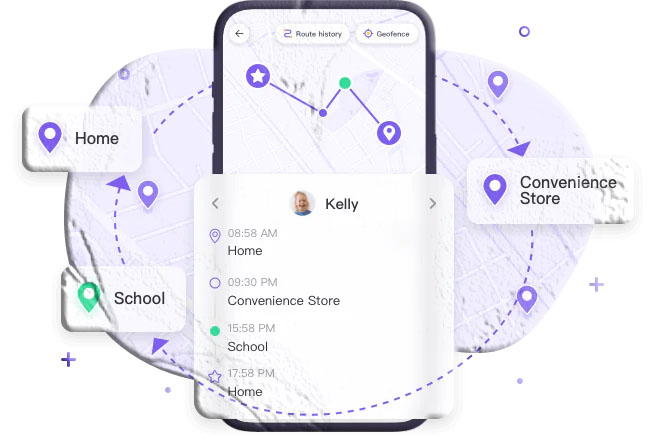
1. Safe & Found App
Boost Mobile offers Safe & Found, a dedicated tracking and parental control app.
Features:
- Real‑time GPS location tracking on a map.
- Parental controls to restrict app usage or set alerts.
- Remote options to locate, lock, or reset your device.
Why it’s useful: If your phone is misplaced or stolen, Safe & Found can pinpoint its location instantly, provided the battery is still active. Parents also use it to monitor children’s devices.
2. AccuTracking via Web
AccuTracking is another option that works with Boost Mobile. Originally designed for vehicle diagnostics, it can also track phones.
Features:
- Real‑time tracking via web portal or app.
- Monitors speed, fuel economy, and GPS location.
- Works with OBD2 devices for cars, but also supports mobile phones.
Why it’s useful: If you want to track your Boost phone online, AccuTracking provides a web‑based solution.
3. Google Android Manager (Find My Device)
If your Boost phone is linked to a Google account, you can use Google’s Find My Device.
Steps:
- Log into your Google account.
- Search “Find my phone” in a browser.
- Select your device and view its location on Google Maps.
- Options include ringing the phone, locking it, or erasing data.
Why it’s useful: It’s free, reliable, and works across all Android devices.
4. TheTruthSpy Boost Mobile Tracker
![]()
TheTruthSpy is a parental control app that also works for Boost Mobile.
Features:
- Real‑time location tracking.
- Geofencing alerts when the phone leaves a set area.
- Screen time management and app blocking.
- SMS and notification synchronization.
Why it’s useful: Parents can monitor children’s devices closely, including location and activity.
5. Boost Mobile Service Provider Tracking
Boost Mobile itself offers account‑based tracking.
Steps:
- Log into your Boost Mobile account online.
- Use the tracking service linked to your account.
- Enter your phone details to locate it.
Why it’s useful: It’s straightforward and official, but requires an active Boost account.
Part 2: Boost Mobile Order Tracking
Boost Mobile also allows you to track orders and deliveries.
- Shipping carriers: FedEx (preferred), UPS, USPS.
- Delivery times:
- Metro areas: 1–3 business days.
- Remote areas: 5–7 business days.
- Order status: Use your reference number on Boost’s website to check progress.
Part 3: How to Trace Phone Calls with Boost Mobile
Boost Mobile’s My Mobile app lets you trace call history.
Steps:
- Sign in with your Boost account.
- Go to Balance Summary.
- Select Phone Calls under “Usage History.”
This shows recent calls, balances, and usage details.
Part 4: Why Use Mobile Tracking?
- Prevent theft: Track and secure lost devices.
- Parental monitoring: Ensure children use phones safely.
- Employee management: Monitor company phones for misuse.
- Data protection: Lock or erase sensitive information remotely.
Comparison Table: Boost Mobile Tracking Methods
| Method | How It Works | Pros | Cons |
|---|---|---|---|
| Safe & Found App | Boost’s official app for tracking and parental control. Provides GPS location, remote lock/reset, and usage monitoring. | – Real‑time GPS tracking – Parental controls – Remote lock & reset options | – Requires installation beforehand – Needs active battery & internet connection |
| AccuTracking (Web/App) | Third‑party app originally for vehicles, also tracks phones via GPS and web portal. | – Works via web or app – Real‑time location updates – Can track multiple devices | – Setup required – May drain battery – Not Boost‑exclusive |
| Google Find My Device | Google’s built‑in Android tool linked to your Google account. | – Free and reliable – Can ring, lock, or erase phone – Works on any Android device | – Requires Google account login – Needs internet/GPS enabled |
| TheTruthSpy App | Parental control app with GPS tracking, geofencing, and screen monitoring. | – Real‑time tracking – Geofencing alerts – App blocking & screen time management | – Requires installation – May raise privacy concerns – Subscription may be needed |
| Boost Mobile Account Services | Track devices through your Boost Mobile account online. | – Official Boost service – Simple to use – No extra apps needed | – Limited features compared to apps – May not provide real‑time GPS |
| Order Tracking (Boost Website) | Track Boost Mobile orders using reference number and carrier tracking (FedEx, UPS, USPS). | – Easy to check online – Works with multiple carriers – Provides delivery estimates | – Only for orders, not lost phones – No GPS or device tracking |
| Boost My Mobile App (Call Tracing) | View call history and usage under account balance summary. | – Easy access to call logs – Integrated with Boost account | – Only tracks calls, not device location – Limited to account holder’s phone |
FAQs About Boost Mobile Tracking
Q1: Can I track a Boost Mobile phone directly through my account? Yes. Boost offers account‑based tracking, and apps like AccuTracking integrate with Boost services.
Q2: What happens if I lose my Boost Mobile phone? You’ll lose access to your data and service. Use Safe & Found, Google Find My Device, or Boost’s own tracking to locate it quickly.
Q3: Does Boost Mobile ship on weekends? Yes, orders placed before 12:00 pm are processed the same day, even on weekends.
Q4: Is next‑day shipping guaranteed? Next‑day shipping means delivery within 24 hours of placing the order, depending on your location.
Q5: Can I trace calls made from my Boost Mobile phone? Yes. The Boost My Mobile app provides detailed call summaries under usage history.
Conclusion
Tracking a Boost Mobile phone is easier than most people think. Whether you’re dealing with a lost device, monitoring your child’s phone, checking an order, or tracing calls, Boost offers multiple solutions — from Safe & Found and Google Find My Device to FamiLocator and account‑based tracking.
By combining these tools, you can protect your phone, safeguard your data, and stay in control of your mobile experience.