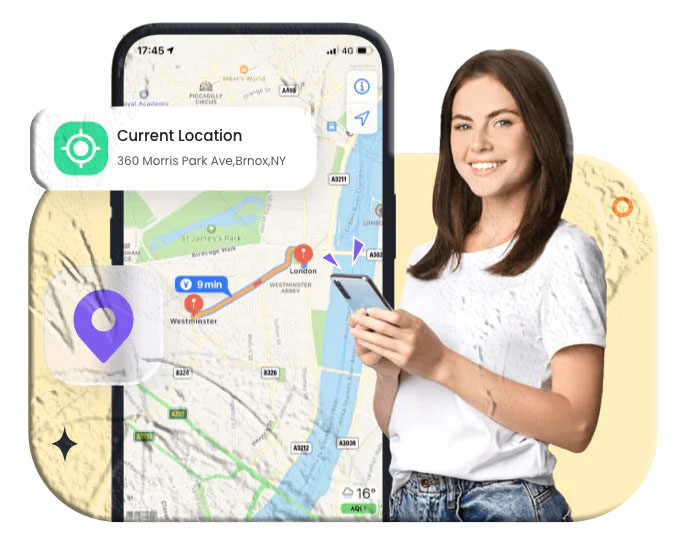Introduction
The mobile phone has evolved far beyond its original purpose of making calls. Today, it is a powerful device that connects us to the internet, stores personal data, and—when location services are enabled—records where we’ve been. Location history linked to a mobile number can help you retrace steps, find a lost phone, or monitor a child’s safety.
In this comprehensive guide, we’ll explore three effective and legitimate methods to track location history associated with mobile numbers, discuss whether parents should monitor their children’s devices, and explain how to keep your own location history private.

Part 1: How to Track Location History of a Mobile Number
1. Log into a Google Account Linked to the Mobile Number
Google’s Location History feature creates a personalized timeline of places visited. When enabled, it continuously records your device’s movements—even when you’re not actively using Google apps.
Steps to view Google Location History:
- Open the Google Maps app or visit maps.google.com.
- Sign in with the Google account linked to the mobile number.
- Tap the menu (hamburger icon).
- Select Your Timeline.
- Use the calendar icon to choose a date and view location history.
Troubleshooting tips:
- If no history appears, ensure Location History is turned on in Google Account settings.
- Restart your device, update or reinstall Google Maps, or sign out and back in to fix glitches.
2. Use the Mobile Number Associated with an Apple ID
For iPhone users, Apple offers Significant Locations, a feature that records frequently visited places. This data is private and accessible only on your device when logged in with your Apple ID.
Steps to view Apple Significant Locations:
- Open Settings.
- Tap Privacy & Security → Location Services.
- Scroll to System Services → Significant Locations.
- Authenticate with Face ID, Touch ID, or passcode to view history.
Note: Apple limits the detail of stored history compared to Google, but it’s useful for retracing important visits.
3. Track GPS Location History with a Mobile Tracker App
For more robust monitoring—especially for parents—dedicated tracker apps provide real-time updates, geofencing, and detailed history.
Example: TheTruthSpy Parental Control & Mobile Tracker
- Download and install TheTruthSpy Parental Control on your device.
- Create an account and log in.
- Install TheTruthSpy Kids on your child’s phone.
- Pair devices using the provided code.
- Access detailed GPS history, including frequency of visits and timestamps.
This method is particularly useful for parents who want real-time alerts and safe zone monitoring beyond what Google or Apple offer.
Part 2: Should Parents Track Location History of Children’s Mobile Numbers?
Parental tracking can be a valuable safety tool. It reassures parents that their child has arrived at school, stayed within safe zones, or avoided risky areas.
However, it’s important to balance safety with privacy. As children grow older, parents should foster open communication about why tracking is used, ensuring it’s seen as protection rather than surveillance.
Part 3: How to Keep Location History Private
Location history can expose sensitive information. To protect your privacy:
- Delete history if it’s no longer needed.
- Download and store securely if you want a record.
- Use apps that guarantee data confidentiality.
- Regularly review which devices and accounts have access to your location data.
FAQs
Q1: Can I track someone else’s mobile number without permission? No. Accessing another person’s location history without consent is illegal and unethical. The methods described here are for tracking your own devices or monitoring children with parental consent.
Q2: Why doesn’t my Google Location History show anything? It may be disabled in your account settings, or your device may not be properly syncing. Ensure Location History is turned on and linked to the correct Google account.
Q3: Is Apple’s Significant Locations as detailed as Google’s Timeline? No. Apple records fewer details, focusing on frequently visited places rather than continuous tracking.
Q4: Are mobile tracker apps safe to use? Reputable apps like TheTruthSpy are designed for parental monitoring and include privacy safeguards. Always download from official sources and review permissions carefully.
Q5: How often should parents check their child’s location history? It depends on the child’s age and circumstances. For younger children, frequent checks may be necessary. For older teens, occasional monitoring combined with trust and communication is more effective.
Final Words
Mobile numbers are more than just contact points—they’re gateways to location history when linked to accounts or devices. Whether you’re retracing your own steps, ensuring your child’s safety, or protecting your privacy, these methods provide practical solutions.
Always remember: tracking should be done ethically, legally, and with consent.