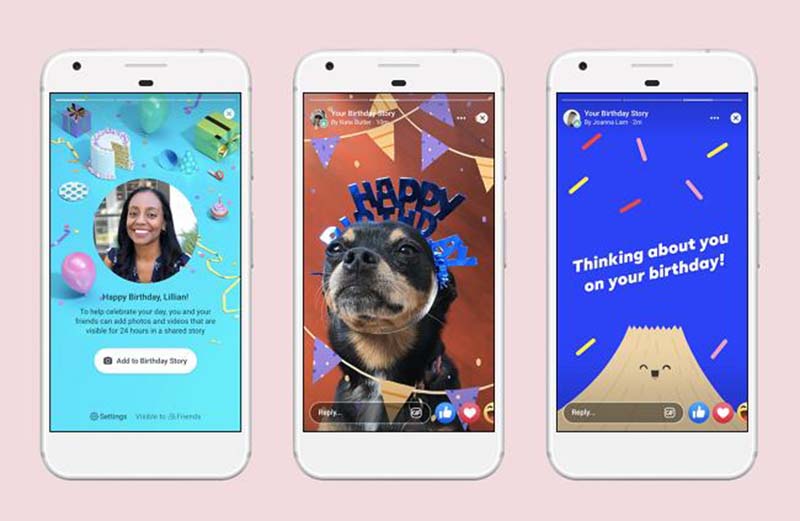Introduction
Facebook has long been more than just a social media platform. Beyond connecting with friends, sharing updates, and joining communities, it also collected a surprising amount of personal data—including your location history.
For years, Facebook tracked where you went, storing this information to provide features like Nearby Friends, weather alerts, and location-based ads. While some users found this useful, many raised concerns about privacy and data security.
In response, Facebook officially stopped recording location history on May 31, 2022, and later deleted all previously stored data. Still, many users wonder: Can I view my old location history? How do I delete it if it still exists? And what alternatives are available for tracking my own or my child’s location?
This guide will walk you through everything you need to know about Facebook location history—including how it worked, how to delete it, and what options you have today.
Facebook Location History: What Changed in 2022
- On May 31, 2022, Facebook stopped recording new location data.
- By August 2022, all previously stored location history was deleted.
- Features tied to background location tracking—like Nearby Friends—were discontinued.
- However, Facebook still uses location-based services for ads and tagging posts.
In short: Newer versions of Facebook no longer have a location history feature.
How to Check Facebook Location History (Old Versions)
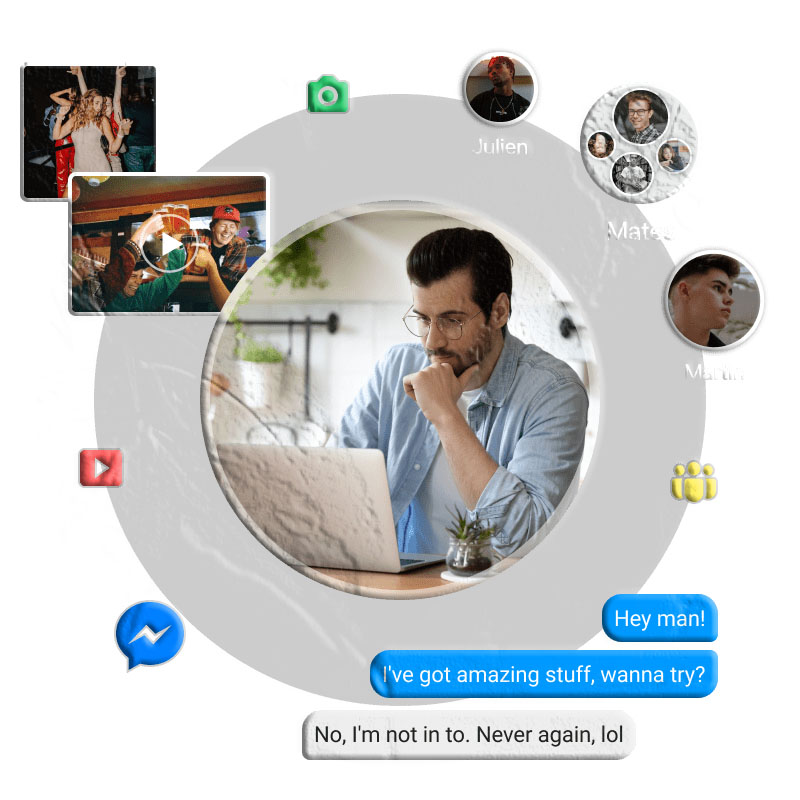
If you’re using an older version of Facebook (or never updated your app), you may still see the Location History option. Here’s how it worked:
On the Website
- Log into your Facebook account.
- Click the arrow in the top-right corner → Settings.
- Find Location History and click Edit.
- Toggle the feature On or Off.
On Android
- Open the Facebook app → Menu.
- Go to Security & Privacy → Settings → Privacy.
- Tap Location → Location Access.
- Adjust Permissions to allow or deny location tracking.
On iPhone
- Open the Facebook app → Menu.
- Go to Security & Privacy → Settings → Privacy.
- Select Location → Location Access.
- Choose Never, Ask Next Time, or Always Allow.
Once enabled, you could view your history by:
- Going to Settings & Privacy → Settings → Privacy → Location History
- Selecting View Your Location History
- Entering your password for verification
How to Delete Facebook Location History
If you still have access to the feature on an older app version, you can delete your stored data:
- Open Location History in your settings.
- Tap the three dots (More Options).
- Choose one of two options:
- Delete This Day → removes history for a specific date.
- Delete All Location History → wipes everything permanently.
Once deleted, this data cannot be recovered.
Why You Might Want to Check Location History
Even though Facebook no longer supports it, location history once served several purposes:
- Account Security: Spot suspicious logins from unknown places.
- Lost Device Recovery: See where your phone was last active.
- Family Safety: Parents could track children’s movements if logged in on their device.
Alternatives for Tracking Location Today
Since Facebook removed this feature, many parents and individuals turn to third-party apps for location tracking.
One example is TheTruthSpy Parental Control, which uses GPS to provide real-time location monitoring. With proper consent, it allows you to:
- Track your child’s movements.
- Receive alerts when they arrive or leave certain places.
- Ensure safety without relying on Facebook’s discontinued tools.
FAQs About Facebook Location History
1. Why did Facebook delete location history? Facebook claimed the feature was underused, but privacy concerns and regulatory pressure also played a role.
2. Can I still see my old location history? No. As of August 2022, Facebook permanently deleted all stored location history.
3. Does Facebook still track my location? Yes, but only for limited purposes like ad targeting and location tagging in posts.
4. How accurate was Facebook location history? It was fairly accurate, using GPS, Wi-Fi, and mobile data to pinpoint your location.
5. Can I see someone else’s location history? No. Location history was private to each account. You could only see it if you had access to their login.
6. How do I stop Facebook from tracking my location now? Go to your phone’s Privacy Settings and disable location access for the Facebook app.
7. What’s the best alternative for location tracking? Parental control apps like TheTruthSpy or built-in tools like Google Family Link and Apple’s Find My are safer, more reliable options.
Conclusion
Facebook’s decision to remove location history was a major shift in how the platform handles user privacy. While you can no longer view or store this data on newer versions of the app, you still have control over location permissions and can use alternative apps if you need tracking features.
By understanding how location history worked—and how to delete or manage it—you can take better control of your digital privacy.