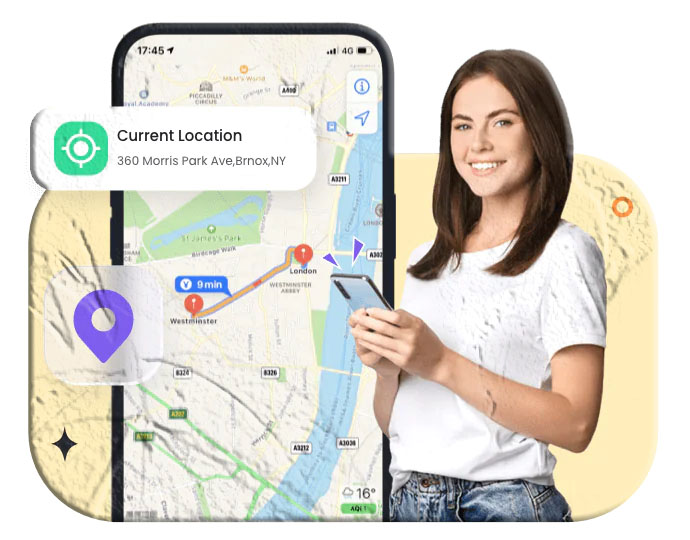Finding someone’s location by their phone number can be useful in many situations—whether you’re a parent ensuring your child’s safety, trying to recover a lost phone, or reconnecting with someone. However, it’s important to remember that location tracking must always respect privacy, consent, and legal boundaries.
In this guide, we’ll walk through the most reliable methods to locate a phone number, including built-in smartphone features, third-party apps, and other legitimate tools.

Part 1: Is It Possible to Locate Someone by Phone Number?
Yes, it is possible—but with limitations.
- Built-in phone features (like Find My Device on Android or Find My iPhone on iOS) allow you to track a device if the owner has enabled location services and you have access to their account.
- Reverse phone lookup services (e.g., Intelius) can provide background details, though they rely on public databases and don’t offer real-time tracking.
- Phone number trackers exist, but they require the owner’s consent to share live location data.
Part 2: How to Find Someone’s Location by Phone Number

Using Built-in Phone Features
Find My Device (Android)
- Visit the Find My Device website or open the app.
- Log in with the person’s Google account linked to their phone number.
- Select the device to view its location on the map.
Verdict: Free and accurate, but requires access to the person’s Google account credentials.
Find My iPhone (iOS)
- Go to http://icloud.com/find or open the Find My app.
- Sign in with the Apple ID linked to the phone number.
- Select the device to see its real-time or last known location.
Verdict: Reliable, but you must know the Apple ID and verification code.
Reverse Phone Lookup Services
Tools like Intelius can reveal:
- Owner details
- Location history (not real-time)
- Social media profiles
How to use:
- Visit the website.
- Enter the 10-digit phone number.
- Click Search to view available information.
Verdict: Helpful for background checks, but not for live tracking.
Part 3: How to Track Someone’s Live Location by Phone Number
- Enter the phone number on the website.
- Send an SMS request to the person.
- Once they accept, you can view their live location.
Pros: Easy to use, no installation needed
Cons: Requires the person’s consent
- Enter the phone number on the website.
- Request location access.
- Receive results via email and dashboard.
Pros: Works across networks, accurate
Cons: Needs permission, won’t work if the phone is off
Part 4: Other Methods to Locate a Phone Number
Install a GPS Tracking App (Best for Parents)
Apps like MyParental Parental Control allow you to:
- Track real-time location
- View 30-day location history
- Set safe zones with instant alerts
- Monitor surroundings (audio & screen mirroring)
How to use:
- Install MyParental Parental Control on your phone.
- Install MyParental Kids on your child’s device.
- Link both devices and enable permissions.
- View live location from your dashboard.
Use Social Media
Searching a phone number on platforms like Facebook or WhatsApp may reveal a user’s profile and location details (if shared publicly).
Use an IP Address Tracker
If you can obtain the IP address linked to a phone number, online IP trackers can show the approximate geographic area.
Use an IMEI Tracker
Every phone has a unique IMEI number. Carriers and law enforcement can use it to locate a lost or stolen device. This method is best handled through official channels.
Final Thoughts
Tracking someone’s location by phone number is possible, but the method you choose depends on your purpose and level of access.
- For lost devices → Use Find My Device or Find My iPhone.
- For parental monitoring → Use MyParental Parental Control.
- For background checks → Use reverse lookup services.