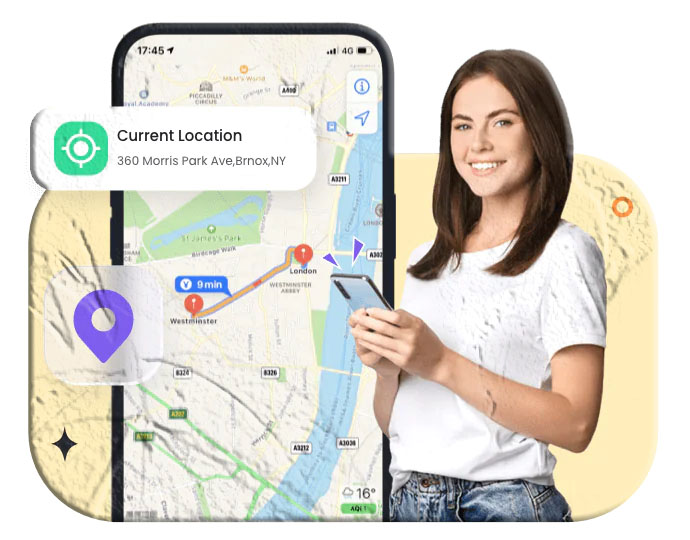Losing your phone can be stressful—whether it’s misplaced, stolen, or you simply want to keep track of a loved one’s device. MetroPCS (now Metro by T-Mobile) phones work just like any other smartphone, and the good news is that you can track them for free using several reliable methods.
In this guide, we’ll explore four effective ways to track a MetroPCS phone for free, plus what to do if your device goes missing.
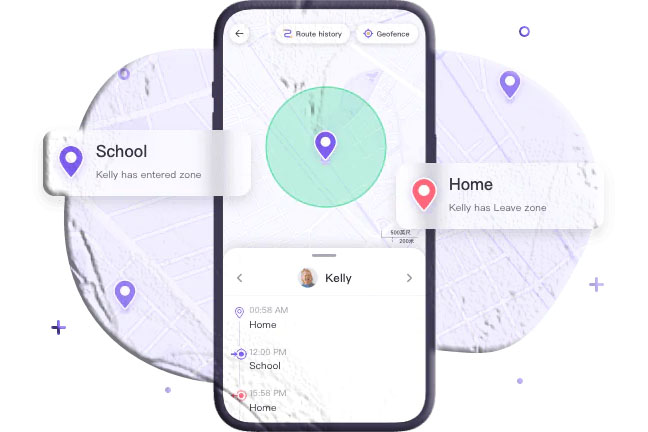
Part 1: How to Track a MetroPCS Phone for Free
There are four main methods you can use:
- MyParental MetroPCS Phone Tracker
- Metro Guard Phone Protector
- IMEI Number Tracking
- Mobile Number Tracker
Let’s break them down.
1. MyParental MetroPCS Phone Tracker
Parental control apps are designed to monitor and manage devices remotely. Among them, MyParental MetroPCS Phone Tracker stands out for its powerful features and ease of use. It runs in stealth mode, so it stays hidden on the target phone.
How to use MyParental Tracker:
- Download and install the MyParental Parental Control app on your device.
- Sign up for a free account.
- Install MyParental Kids on the target MetroPCS phone.
- Pair the devices using the provided code.
Once linked, you can track the phone’s location in real time.
Key Features:
- Geofencing: Set safe zones and get alerts when the phone enters or leaves.
- GPS Location Tracking: See the exact location instantly.
- Audio Recording: Record calls and ambient sounds.
- App & Website Blocking: Restrict harmful apps or sites.
- Screen Time Control: Limit app usage to prevent overuse.
- Alerts & Notifications: Get notified about low battery, changes, or suspicious activity.
Why choose it?
- Real-time GPS tracking
- Works in stealth mode
- 14-day free trial
- Extra parental control features
2. Metro Guard Phone Protector
Metro Guard is MetroPCS’s built-in phone protection service. It helps you locate your phone if it’s lost or misplaced.
Steps to use Metro Guard:
- Visit the Metro Guard website and log in.
- Use the “Alert” button to sound an alarm on your phone.
- If you can’t hear it, switch to the map feature.
- Select “Locate Phone” to see its GPS location.
- If needed, call 1-866-268-7221 for further assistance.
Best for: Quickly finding a misplaced phone nearby.
3. IMEI Number Tracker
Every phone has a unique IMEI (International Mobile Equipment Identity) number, like a digital fingerprint. Even if the SIM card is removed, the IMEI can still be used to track the device.
How to track with IMEI:
- Find your phone’s IMEI (under the battery, in settings, or on the box).
- Download an IMEI tracker app from the Play Store.
- Enter the IMEI number and tap Track.
- View the phone’s last known locations.
Alternatively, you can report the IMEI to your carrier or the police, who can block and trace the device.
Best for: Stolen phones or when SIM/GPS tracking fails.
4. Mobile Number Tracker
Another option is using a mobile number tracker. Since MetroPCS runs on T-Mobile’s network, you can track the phone using the SIM card number.
How to use:
- Try an online mobile number tracker website.
- Or download a mobile number tracker app from the Play Store.
Some apps even offer 3D maps and offline tracking features.
Best for: Quick checks using just the phone number.
Part 2: What to Do If You Lost Your MetroPCS Phone
If your phone is lost:
- Retrace your steps to confirm if it’s misplaced or stolen.
- Use Metro Guard or a third-party tracker.
- Contact MetroPCS support if you can’t access the online tools.
Part 3: About MetroPCS (Metro by T-Mobile)
MetroPCS, now Metro by T-Mobile, is a prepaid wireless service provider owned by T-Mobile. It offers affordable plans, nationwide 5G coverage, and compatibility with most unlocked phones.
To use Metro by T-Mobile:
- Choose a Metro phone or bring your own.
- Get a T-Mobile SIM card.
- Activate it online or in-store.
FAQs
Q1: How do I track my lost MetroPCS phone? Log in to your Metro account online. Use the alarm feature or the map locator. If that fails, contact customer support.
Q2: Does Metro have a tracker app? Metro doesn’t have a dedicated tracker app, but you can use Metro Guard or third-party apps like MyParental.
Q3: Can I locate a phone on my MetroPCS account? Yes. Log in to the Metro Total Protection website with your phone number and password. Use the sound alarm or map feature.
Conclusion
Losing a phone doesn’t have to mean losing it forever. With tools like MyParental MetroPCS Phone Tracker, Metro Guard, IMEI tracking, and mobile number trackers, you have multiple free ways to locate your device.
For the most reliable option, MyParental offers real-time GPS tracking plus advanced parental control features—making it ideal for both personal and family use.