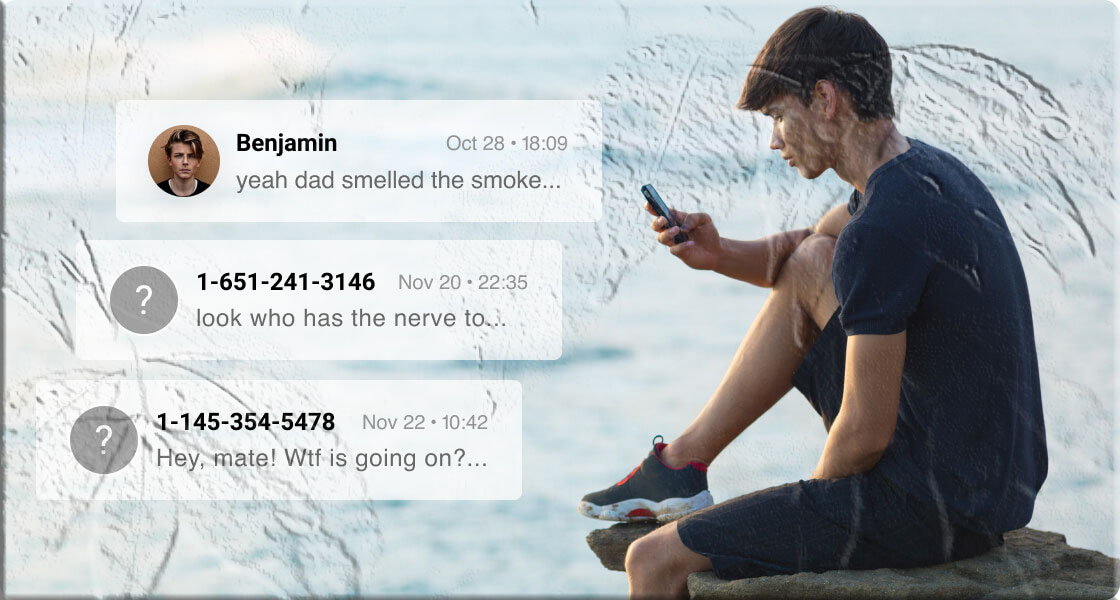Samsung smartphones are known for their sleek design, powerful features, and user-friendly interface. But there’s one thing many users don’t realize — your Samsung device can hide text messages, and finding them isn’t always straightforward.
Whether you’re trying to recover a hidden conversation, monitor your child’s phone activity, or simply locate a misplaced message, this guide will walk you through all the ways to find hidden text messages on Samsung — from built-in settings to reliable third-party apps.

1. Find Hidden Text Messages in Samsung Settings
Samsung offers built-in privacy features that can hide messages, files, and other personal data. The most common is Private Mode.
Method 1: Activating Private Mode
Private Mode is designed to hide specific files, videos, notes, and text messages.
Steps to enable Private Mode:
- Open Settings on your Samsung phone.
- Select Private Mode (or access it from the notification panel).
- Turn on Private Mode and enter your PIN, password, or fingerprint.
- Open the Private Folder to view hidden texts or browse other hidden content.
- To exit, tap OK next to the Private Mode message.
Method 2: Using Samsung’s Secret Mode
Secret Mode is part of the Samsung Internet browser and is designed for private browsing. While it doesn’t directly hide SMS, it can conceal online activity and saved messages from certain web-based messaging platforms.
Key features:
- Requires a password or PIN to access.
- Automatically saves your password during the session.
2. Find Hidden Text Messages in the Messages App
If you suspect a message is hidden in your default Samsung Messages app:
- Open the Messages app.
- Use the Search Bar to look for specific keywords or contact names.
- Check archived or spam folders for hidden conversations.
3. Use Third-Party Apps to Find Hidden Text Messages
If built-in tools aren’t enough, you can use trusted third-party apps. Be cautious — only download from reputable sources to avoid scams or data theft.
Top Recommended Apps:
1. MyParental Parental Control
Perfect for parents who want to monitor their child’s phone activity.
- Syncs all notifications, including incoming texts.
- Keyword detection alerts you to potential bullying or harassment.
Setup:
- Install MyParental Parental Control on your device.
- Install MyParental Kids on the target phone and pair it with your account.
- Enable SMS Keyword Detection under Calls & SMS Monitoring.
- Add keywords to monitor and get instant alerts.
2. SMS Tracker
A simple and effective way to track messages on Samsung or any Android device.
- Sends a copy of all texts to a secure server.
- Easy to set up and monitor remotely.
Setup:
- Install SMS Tracker on the target phone.
- Uninstall any older versions before upgrading.
- Once installed, tracking starts automatically.
- View logs from the phone or any web browser.
3. Spyzie
A complete parental control and monitoring solution.
- Blocks inappropriate websites and apps.
- Tracks location and sets screen time limits.
Setup:
- Sign up for a free Spyzie account.
- Follow the setup wizard to configure the target device.
- Monitor activity from the Spyzie dashboard.
4. Bonus: Find Hidden Contacts on Samsung
If you think a contact is hidden:
- Open the Phone app.
- Tap the three-dot menu → Settings → Other call settings.
- Toggle Hide contacts without numbers off to reveal hidden contacts.
5. FAQs About Hidden Text Messages on Samsung
Q1: Which apps can hide text messages?
- Built-in: Private Mode, Secure Folder.
- Third-party: MyParental, GO SMS Pro, Message Locker.
Q2: Can you tell if someone has Secret Conversations enabled?
- Yes. A padlock icon appears, and the chat color changes.
Q3: Can you retrieve Secret Conversations on Messenger?
- Yes, by checking archived or hidden chats in Messenger settings.
Q4: How do I find hidden photos on Samsung?
- Go to My Files → Settings → Enable Show hidden files.
Q5: Can I see secret conversation history on another device?
- No. Secret conversations are only visible on the device where they were started.
Q6: How to see hidden text messages on Android?
- Use MyParental Parental Control to sync and view messages.
Q7: How to find hidden message apps on Android?
- Check your app list in Settings for unfamiliar or disguised apps.